1. Create the benchmarks workflow
Create a new workflow to run the benchmarks for your repository. You can do this by creating thecodspeed.yml file in the .github/workflows
directory with the following content:
.github/workflows/codspeed.yml
CodSpeedHQ/action. This action will
configure the CodSpeed environment and upload the benchmarks results.
Make sure to include
pull_request in the on section of the workflow. This is
required to have reports on pull requests correctly working.Learn more about
baseline report selection.Sample configurations
- Python (with
pytest-codspeed) - Rust (with
cargo-codspeed) - Node.js (with
codspeed-nodeand TypeScript)
2. Check the results
Once the workflow is created, your pull requests will receive a performance report comment and will also receive some additional checks: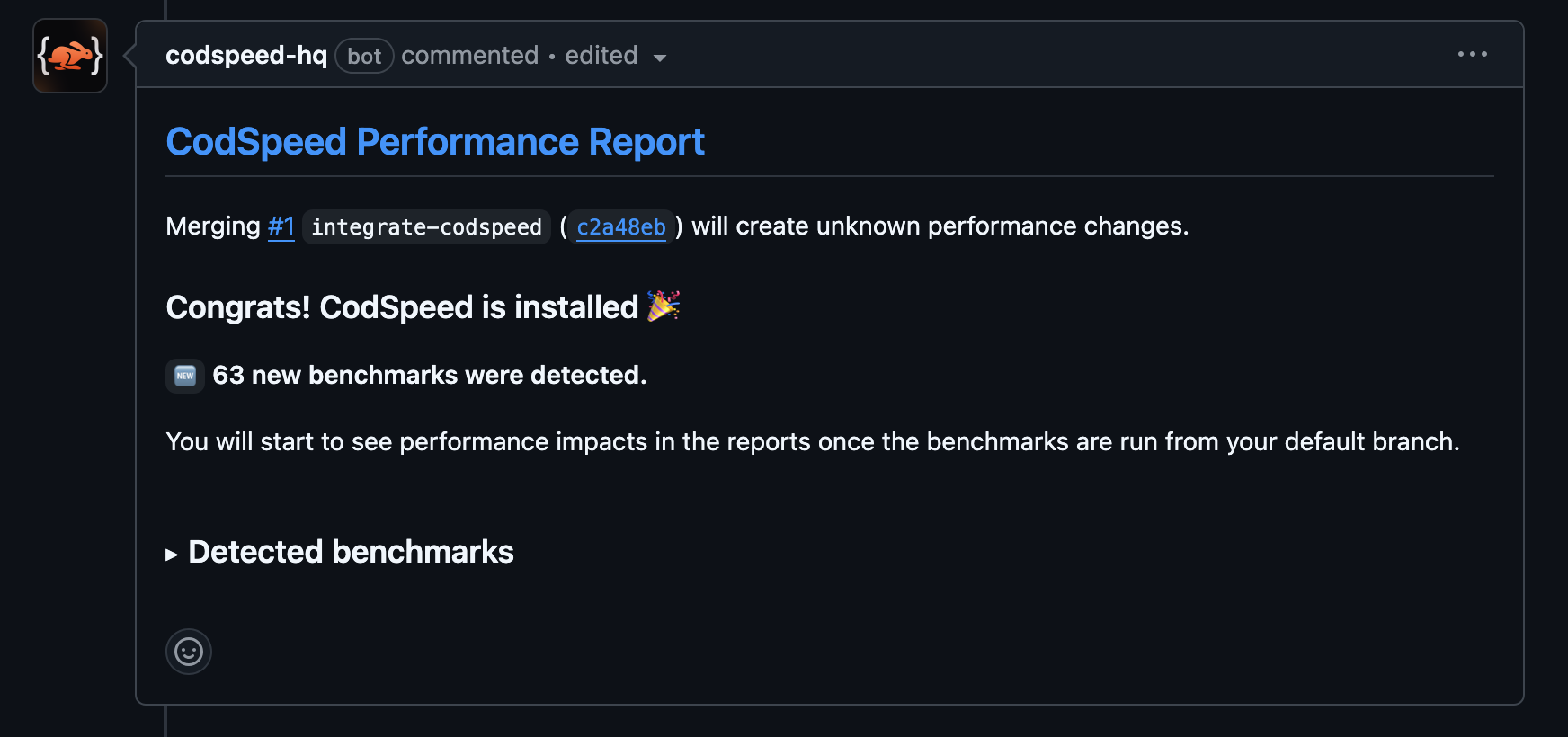
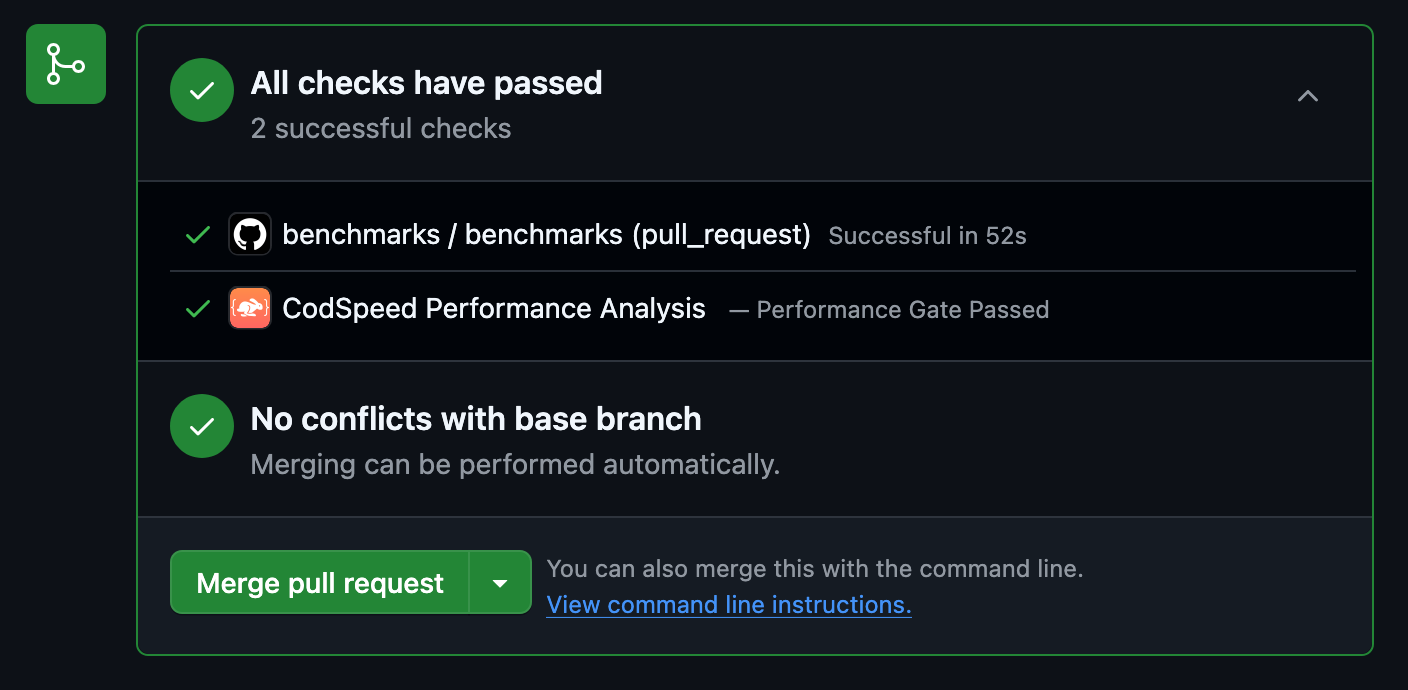
3. Next Steps
Now that everything is up and running (and hopefully green 🎉), you can start enhancing your workflow to get the most out of CodSpeed.Configure GitHub Actions for CodSpeed
Learn how to configure authentication methods and advanced options for GitHub
Actions
Explore the Performance Metrics
Understand the performance metrics generated by CodSpeed
Enforce Performance Checks
Make sure you or team members never merge unexpected performance regressions
Explore Profiling
Get detailed flame graphs and performance traces for your benchmarks
Shard the execution of your benchmarks
Run your benchmarks in parallel to speed up your CI