Setup
-
Go to your CodSpeed settings
If you are importing a repository from an organization, you need to be either a Provider Admin or a Admin of this organization. Check out the CodSpeed Roles & Permissions page for more information.
-
Click the “Import” button:
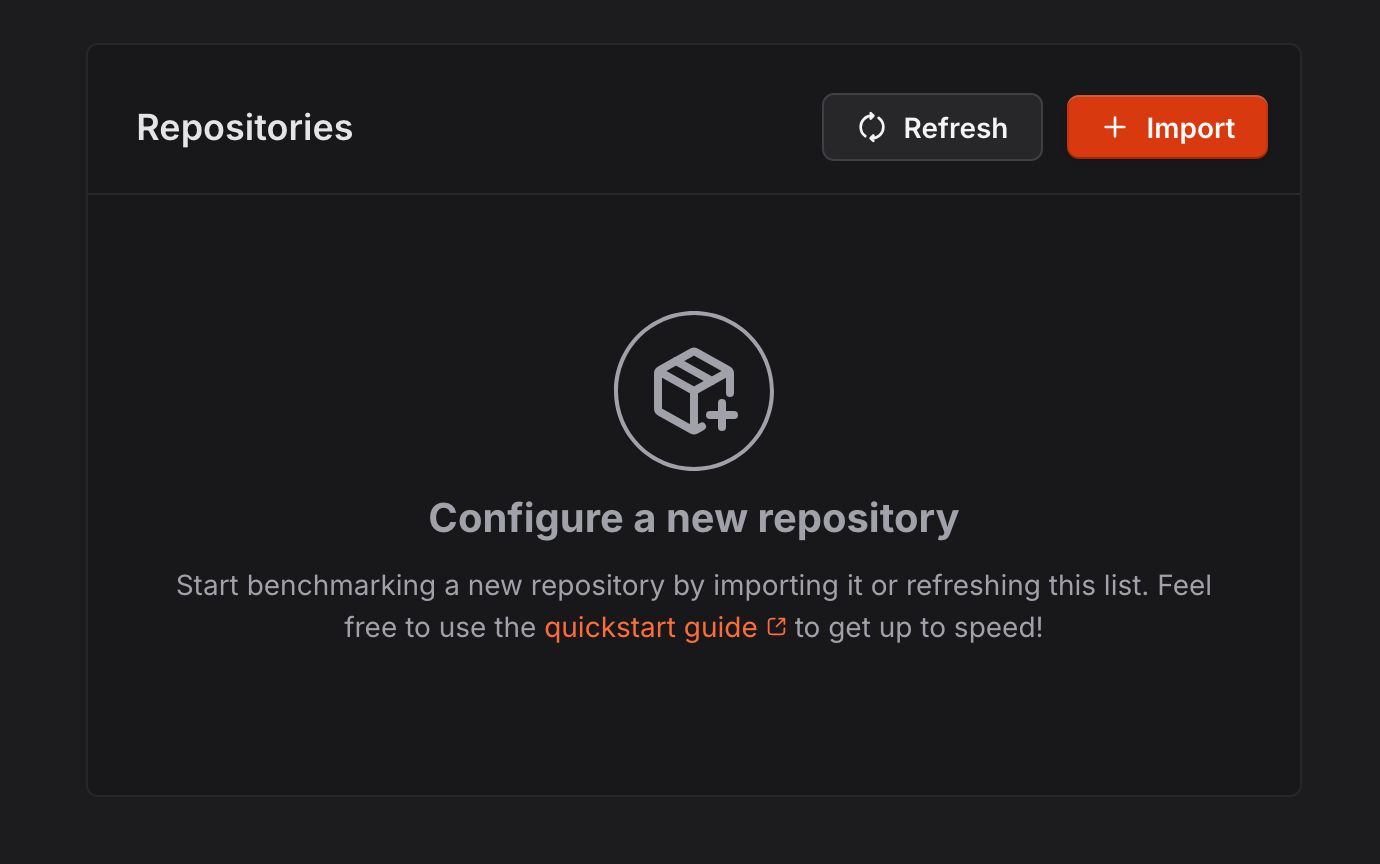
-
Select the organization or the user you want to import the repository from:
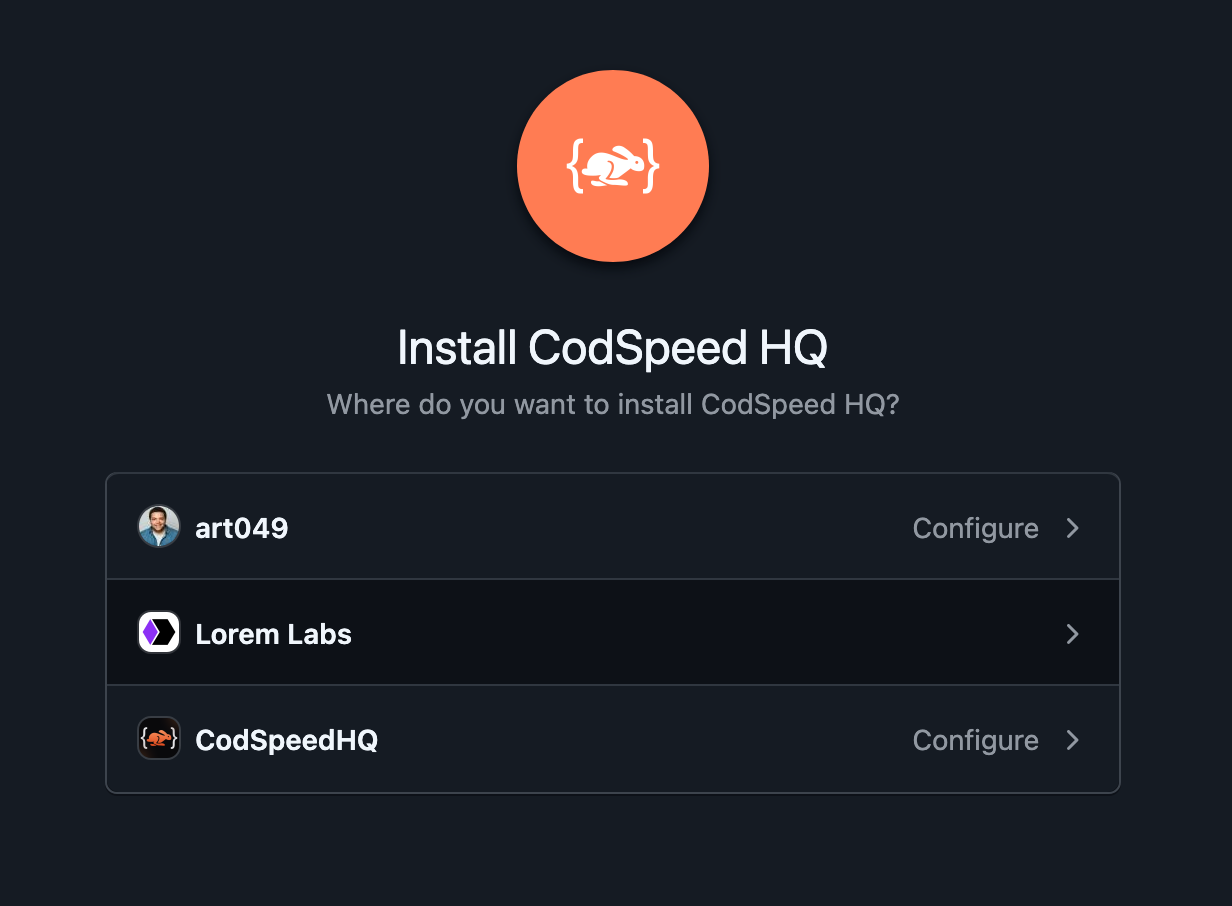
- Select the repositories you want to benchmark and click on “Install”
-
Your repositories should appear in the list of repositories.
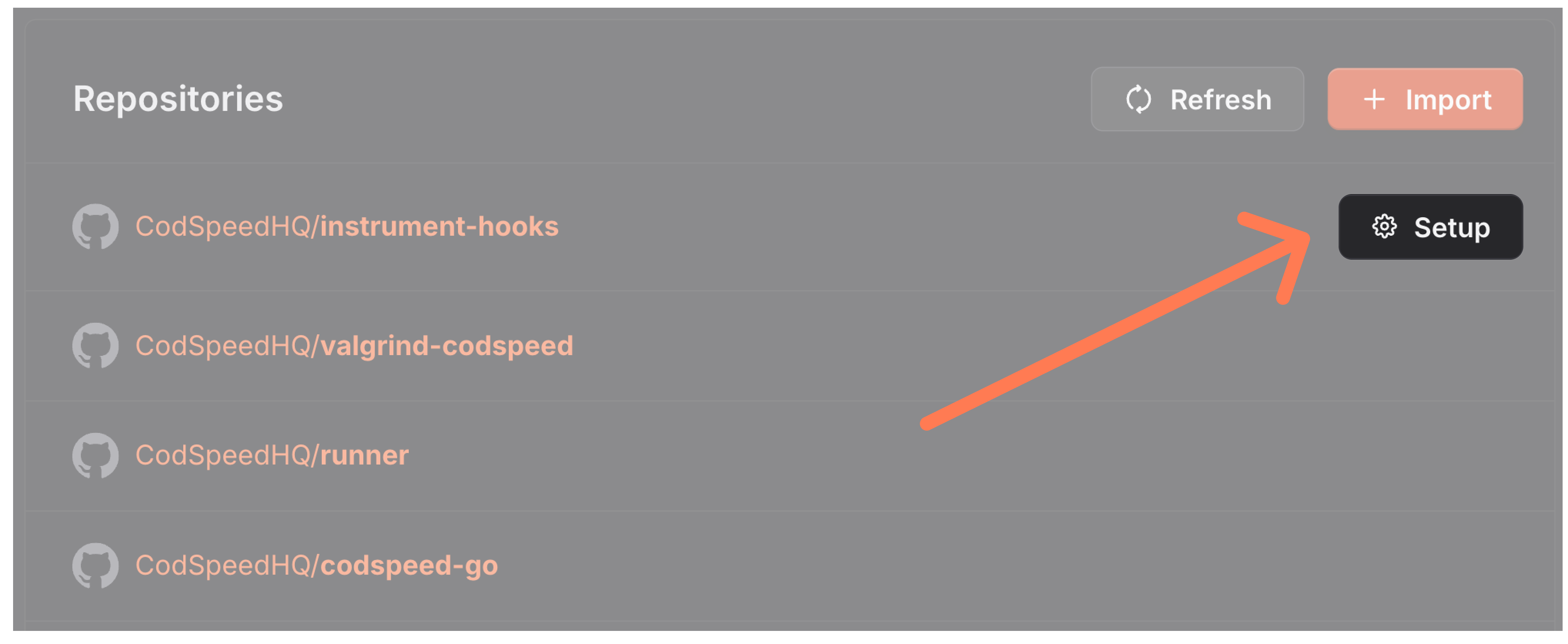
GitHub Permissions
CodSpeed requires the following permissions to work properly with GitHub:Account permissions
- Email addresses (Read-only): required to notify users about installation and configuration changes.
Act on your behalfWhen you connect CodSpeed to your GitHub account, you might see a message saying
the app wants to “Act on your behalf.” This message is a display inconsistency
on GitHub’s side and doesn’t reflect what CodSpeed can actually do.

Repository Permissions
- Actions (Read/Write): required to access the execution logs of the workflow runs and to annotate/cancel CodSpeed workflows.
- Checks (Read/Write): required to create check runs for the performance reports.
- Commit statuses (Read-only): required to access commit status checks.
-
Contents (Read/Write):
- Read access: required to access branches and commits.
-
Write access: required to recommend performance improvements by pushing
commits to a dedicated branch.
This permission does not bypass any branch protection rules you have set up on your repository
- Pull requests (Read/Write): required to access pull requests and annotate them with performance reports comments.
- Metadata (Read-only): mandatory for all GitHub Apps.
- Workflows (Write): required to automate CodSpeed setup on repositories.
Organization permissions
- Members (Read-only): required to access the list of members of the organization.
- Self-hosted runners (Read/Write): required to register CodSpeed Macro runners at the organization level.
If you have any concerns about the permissions we require, please
contact us.